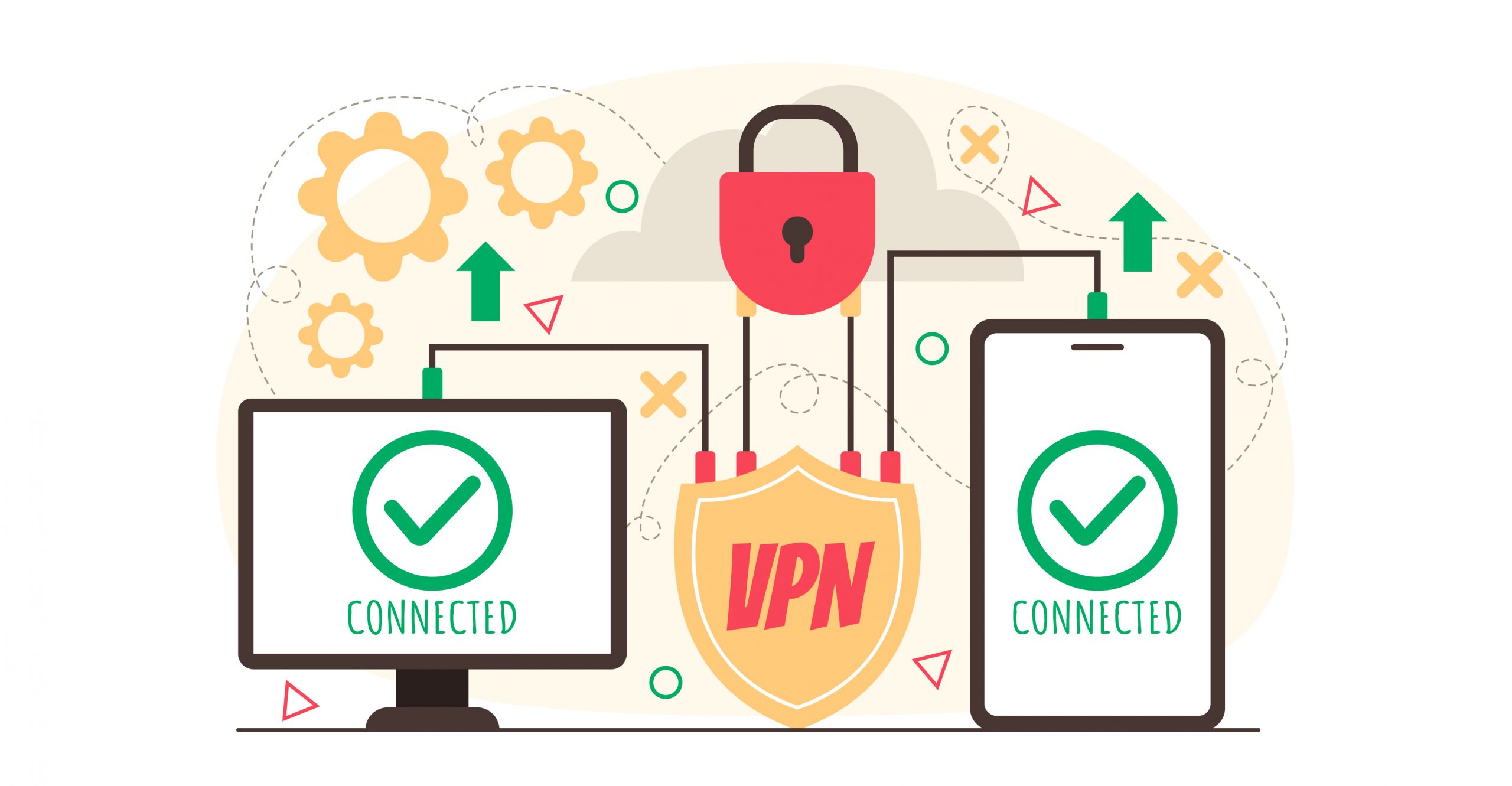Virtual private networks have become a hot topic in digital conversations. In today’s interconnected world, our online presence is both an asset and a liability. As we move through the virtual world, our online activity is constantly exposed to threats – data breaches, hacking attempts, invasive surveillance, geo-restriction, and more.
But what are VPNs, and how do they affect your online security?
This guide will take you on a journey into the world of VPNs. We’ll dive deep into their details, functions, and undeniable importance for improving online safety.
Whether you’re a tech enthusiast interested in learning more about online safety or want to protect your data, we’ve got you covered.
Table of Contents
Understanding Online Security Threats
In today’s digital world, online security is more complex than ever. Cyber threats are on the rise, and with every passing day, we’re seeing new and innovative ways that cybercriminals can take advantage of weak areas in our digital defenses.
Whether it’s a data breach that exposes sensitive information or a phishing scam that tricks even the most savvy users, cybersecurity is the battlefield where our most valuable assets – our personal and financial data – are at risk.
Look at high-profile cyberattacks that have made headlines over the past few years. Whether it’s an attack on an institution, an attack on a government, or an attack on an individual, we’ve all seen the need for advanced protection measures to protect ourselves from these threats.

Common Online Security Risks
In the digital world, many threats are waiting to pounce on our security gaps. Hacking, once a term reserved for tech-savvy criminals, has become an industry in its own right. Cybercriminals use sophisticated tactics to break into systems, steal sensitive information, and cause chaos. Phishing is another common threat. It uses our trust and innocence to trick us into giving away sensitive information.
The results of these threats can be catastrophic. Imagine waking up only to find your bank account emptied, your private photos leaked, or your identity stolen for fraud. These scenarios may sound like nightmares, but are real in our digital world.
What is a virtual private network?
Virtual Private Networks, commonly known as VPNs, have emerged as a powerful tool for enhancing online security. It’s a technology that establishes a secure, encrypted connection between your device and the Internet. Instead of directly accessing websites and online services, your internet traffic is routed through a remote server operated by the VPN provider. This server is an intermediary, encrypting your data and effectively masking your online identity.
Critical Components of a Virtual Private Networks
A few key elements must be in place for a VPN to provide security and privacy benefits. The encryption protocol is at the core of every virtual private network. It determines how your information is encrypted and converted into an unintelligible format before being sent over the Internet.
Strong encryption means cybercriminals won’t be able to decrypt your data, meaning your information is useless.
Geographic coverage also plays a vital role in improving your online safety. Having a diverse network of VPN servers across different countries allows you to choose the server location that works best for you, whether it’s bypassing geographical restrictions or reducing latency.
Finally, a virtual private network provider’s no-log policy is essential for keeping your privacy intact. A good VPN service won’t log your online activities and won’t even access your browsing history.

Enhancing Online Security with VPNs
Data Encryption and Privacy
Imagine sitting in a bustling café, sipping on your favorite latte while surfing the web on the café’s public Wi-Fi. Little do you know that cybercriminals sitting nearby intercept the unencrypted data you’re transmitting through the network by a man-in-the-middle technique. This scenario highlights the importance of data encryption, a feature that a descent VPN has to offer.
Virtual private network encryption transforms your data into a nearly impossible code to crack. Even if someone manages to intercept your data packets, all they’ll see is a cluster of characters that make no sense. This level of encryption is especially crucial when using public Wi-Fi networks, where the risks of data interception are significantly higher.
But encryption is just one aspect of the privacy equation. The concept of anonymous browsing takes your privacy a step further.
Anonymous Browsing
Have you ever been hit with targeted ads based on your past searches after searching online for a product or service? Advertisers track your online activity and build a profile based on your preferences.
With a VPN, however, you can prevent this intrusive practice.
VPNs hide your IP address. Your IP address is your online fingerprint; it’s hidden when you connect to the VPN server.
The websites you visit view the virtual private network server’s IP address instead of your own. This means that advertisers can’t track your online activities accurately.
Your browsing experience remains more private, and your anonymity extends to where you are physically located, making it harder for websites to track you.
Bypassing Geo-restrictions and Censorship
In today’s interconnected world, we should be able to access information and entertainment across borders, just like we can across the Internet. Unfortunately, this is not always the case.
Geo-restriction is a digital restriction that restricts access to certain types of content based on where you live. Government censorship can also limit your online experience.
That’s where virtual private networks (VPNs) come in. Virtual Private Networks (VPNs) allow you to take control of your online experience by routing your traffic through servers in different countries.
For example, if you’re in a country that doesn’t allow streaming services because of licensing agreements, you can use a VPN to connect to a VPN server in that country. By doing so, you can bypass geographical restrictions and gain access to the content you want.
Accessing Restricted Content
Streaming platforms like Netflix, Hulu, and BBC iPlayer offer many shows and movies. However, the content available to you might vary depending on your location. This can be incredibly frustrating when you’re traveling and find that your favorite shows are no longer accessible.
By utilizing a virtual private network, you can overcome these limitations. Suppose a TV series is available on Netflix in the United States but not in your home country. With a VPN, you can connect to a US-based server, and to Netflix, it will appear as if you’re accessing the service from within the United States. As a result, you’ll gain access to the US content library, unlocking your favorite entertainment options.
Overcoming Censorship
The Internet was envisioned as a global platform for free information and ideas exchange. However, some governments impose strict censorship measures, limiting citizens’ access to certain websites, social media platforms, and news outlets. This practice violates the basic principles of free expression and interferes with the flow of information.
Virtual private networks have become vital tools for individuals to regain their online freedom in regions where censorship exists. By connecting to a VPN server in a country with more relaxed Internet regulations, users can bypass censorship and access the unrestricted Internet. This is particularly important for journalists, activists, and individuals living under oppressive regimes who rely on VPNs to communicate with the outside world and share their stories.
Securing Online Transactions
Our financial transactions’ security is paramount in an era dominated by e-commerce and online banking. Think about the last time you made an online purchase or transferred money through a banking app. Have you ever considered how secure your data is during these transactions?
While reputable e-commerce platforms and banks employ robust security measures, your data can still be vulnerable when transmitted over the Internet. Cybercriminals are constantly developing ways to intercept and exploit this sensitive information. This is where VPNs step in to provide an additional layer of security.
E-commerce and Banking Safety
When you use a virtual private network, your data is encrypted before leaving your device. This means that even if a cybercriminal manages to intercept your transaction data, they won’t be able to decipher it without the encryption key. As a result, your credit card information, banking details, and other sensitive data are shielded from prying eyes.
That’s why you must use a VPN when using a public Wi-Fi network at an airport or a hotel lobby, which is known to be more susceptible to cyber-attacks. Hackers on the same network could intercept your financial data without a virtual private network. However, connecting to a VPN creates a secure tunnel through which your data is transmitted, effectively thwarting any attempts to intercept and steal your information.
Choosing the Right Virtual Private Networks
Amid the growing awareness of online security risks, the demand for Virtual Private Networks (VPNs) has surged. As a result, the market is flooded with many options, each promising top-notch security, fast speeds, and unrestricted access to the Internet. But with such a plethora of choices, how do you choose the VPN that’s right for you?
Factors to Consider
Choosing a VPN is not a one-size-fits-all decision. Your needs and priorities are crucial in determining the most suitable virtual private network. Here are some essential factors to consider when evaluating your options:
- Encryption Strength: The effectiveness of a VPN’s encryption protocol is a primary determinant of its security capabilities. Look for a VPN with strong encryption, preferably using protocols like OpenVPN or IKEv2.
- Logging Policies: Privacy is a cornerstone of VPN usage. Ensure that the VPN you choose has a strict no-logs policy. This means the provider doesn’t retain any information about your online activities, safeguarding your privacy even from the VPN service.
- Server Network: A diverse network of servers in multiple countries allows you to access geo-restricted content and enjoy faster speeds by connecting to servers closer to your physical location.
- Connection Speeds: Some VPNs may slow down your internet connection due to the encryption process. Opt for a VPN that offers fast and stable speeds, especially if you plan to stream or engage in online gaming.
- Compatibility: Check if the VPN provider supports the devices and platforms you use, whether it’s Windows, macOS, Android, iOS, or even routers.
- User-Friendly Interface: A user-friendly VPN client or app makes the setup and usage process much smoother. Look for a VPN with an intuitive interface for beginners and advanced users.
- Customer Support: In case you encounter any issues or need assistance, reliable customer support is essential. Check if the VPN provider offers responsive customer support through various channels.
Popular Virtual Private Networks Services
To help you get started on your quest for the perfect VPN, let’s take a closer look at some of the popular virtual private network services available today:
- ExpressVPN: Known for its lightning-fast speeds and robust security features, ExpressVPN boasts an extensive server network and user-friendly apps for various platforms.
- NordVPN: With a reputation for robust security and a vast server network, NordVPN is a favorite among privacy-conscious users. It offers additional features like Double VPN and Onion over VPN for enhanced security.
- CyberGhost: This user-friendly VPN is ideal for beginners. It offers specialized streaming and torrenting servers and solid security measures.
- Surfshark: Surfshark is a VPN service offered by a Netherlands-based company. They offer data leak detection, private search, antivirus, and personal data removal tools.
- Private Internet Access (PIA): PIA is a reliable option with solid encryption, a strict no-logs policy, and a wide range of server locations.
Remember that your best virtual private network depends on your specific needs and preferences. A good idea is to use free trials or money-back guarantees to test a VPN’s performance and compatibility before committing to a subscription.
In the final part of this guide, we’ll walk you through the steps of setting.
Setting Up and Using a Virtual Private Network
We assume you’re convinced that a VPN is essential for bolstering your online security and privacy. Now comes the practical part: setting up and using a virtual private network on your devices. Don’t worry; it’s easier than you might think.
Step-by-step Installation
- Choose a VPN Provider: Select a VPN provider that aligns with your security needs and preferences. Refer back to the factors we discussed earlier to make an informed decision.
- Sign Up and Subscribe: Once you’ve chosen a virtual private network, visit their website and sign up for an account. Choose a subscription plan that suits your usage requirements.
- Download the VPN App: Most VPN providers offer dedicated apps for various devices and platforms. Download the adequate app for your operating system (Windows, macOS, Android, iOS) from the VPN provider’s website.
- Install and Launch: Install the downloaded app and launch it. You’ll need to log in using the credentials you created during the sign-up process.
- Choose a Server Location: After logging in, you’ll typically see a list of server locations. Select a server based on your needs. To bypass geo-restrictions, choose a server in the desired location.
- Connect: To start, click the “Connect” button. Once the connection is established, your internet traffic will be encrypted and routed through the VPN server.
- Confirm Connection: To verify your connection is secure, visit a search engine website and ask, “What is my IP.” It should now show the IP address of the VPN server you’re connected to, not your IP address.
- Enjoy Secure Browsing: With the VPN connected, you can now browse the Internet with enhanced security and privacy. Your data is encrypted, and your online identity is masked.
- Disconnect When Not Needed: VPNs provide security benefits but can slightly reduce internet speed due to the encryption process. Therefore, you should disconnect from the VPN when engaging in activities that don’t require heightened security.
- Explore Additional Features: Depending on the VPN provider, you might have access to additional features such as ad-blocking, malware protection, and split tunneling. Explore these options to customize your VPN experience further.
Congratulations! You’ve successfully set up and connected to a VPN. By taking this proactive step, you’ve significantly enhanced your online security and privacy. Remember that you can connect to different servers in various locations whenever you want to access content from specific regions or optimize your connection speed.
Embracing the Digital Shield
With the rapid growth of our digital lives, the threats that threaten our online safety and privacy are rising. In this guide, we’ve covered everything you need to know about VPNs and how they can help protect your online privacy and security.
VPNs aren’t just a way to stop malware; they’re a gateway to a world of increased security, anonymized browsing, and the freedom to go anywhere you want, no matter where you are.
With technology advancing and cyber threats becoming more advanced daily, the more informed and proactive you are, the more likely you are to be safe. By adding a VPN to your arsenal, you’ll be able to keep your personal information safe, keep your privacy intact, and confidently navigate the vast world of the internet.
Frequently Asked Questions (FAQ)
Q1. What is a VPN, and how does it work?
A1. VPN, or Virtual Private Network, is a technology that creates a secure and encrypted connection between your device and the internet. It routes your internet traffic through a remote server operated by the VPN provider, masking your online identity and enhancing your security and privacy.
Q2. Why should I use a VPN?
A2. VPNs offer several benefits, including enhanced online security, data encryption, anonymous browsing, and bypassing geo-restrictions and censorship. They protect against cyber threats and help you maintain your privacy in an increasingly connected world.
Q3. Are VPNs legal to use?
A3. Yes, VPNs are legal in most countries. However, the legality of VPN usage may vary depending on your location and the specific activities you engage in while using a VPN. Researching the legal implications of using a VPN in your jurisdiction is essential.
Q4. Can a VPN slow down my internet connection?
A4. Using a VPN could slightly decrease internet speed due to the encryption and routing. However, reputable VPN providers strive to minimize speed reduction by optimizing their servers for fast connections.
Q5. Can I use a VPN on all my devices?
A5. Most VPN providers offer apps or software for various devices and platforms, including Windows, macOS, Android, and iOS. Additionally, some VPNs can be manually configured on routers, allowing you to protect all devices connected to your network.
Q6. How do I choose the right VPN for me?
A6. When selecting a VPN, consider factors such as encryption strength, logging policies, server network, connection speeds, compatibility, user-friendly interface, and customer support. Exploring user reviews and taking advantage of free trials or money-back guarantees is also beneficial.
Q7. Are there free VPN options available?
A7. Free VPN options are available but often come with limitations such as slower speeds, restricted server locations, and potential privacy concerns.
Q8. Can I use a VPN to access region-locked content on streaming platforms?
A8. A VPN can help you bypass geo-restrictions and access region-locked content on streaming platforms by connecting to a server in the wanted location. However, it’s essential to review the terms of service of the streaming platform, as some may have policies against VPN usage.